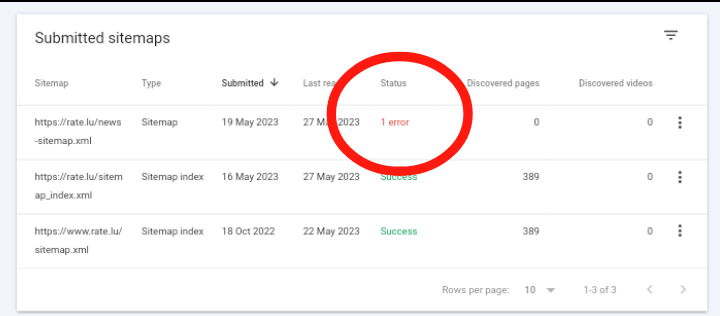This article is about how to fix 1 error in google search console. Submitting site map to google search console is very easy but sometimes it get error from submitting sitemap.
Google search console is a developer tool which helps you to get organic search traffic for your website. It may help in indexing of your website to google search system.
Google search console index all new website automatically to his search system. But sometime it need manual indexing. If you want to Index your website to google search it may need sitemap of your website. Sitemaps helps all search engine to read your website easily.
Submitting sitemap get some errors, like google search console Couldn’t fetch sitemap or 1 error fixing these issues is not easy for beginners. But here I’m to help you to fix these issues.
Reason of 1 error in google search console
This error is mainly caused by when your website have not published any post or page. If you getting this error after submitting sitemap then you need to add some post or pages to your website.
How to fix Google search console 1 error
- Goto google search console dashboard
- Click on navigation menu and select sitemap option
- After selection submit sitemap like this
https://example.com/sitemap.xml
After submitting right sitemap if you are getting 1 error. Then you need to add more then 2 articles or pages to your website. After adding 2 or 3 posts to your website. Try to resubmit your sitemap you will get success message.