This article is about fixation of google not counting clicks. This error usually come when you drive more and more invalid traffic to your website to boost your AdSense earning.
Big Reason of Google not counting clicks: The biggest reason of AdSense not counting clicks is invalid traffic. During this issue google counts pages views, Impression, RPM but not count clicks and earning.
There may a reason that no one clicking on ads on your website. If you are sure that someone clicking on ads on your website but AdSense not counting them.
Then you need to check that your ads are clock able. If all the ads are working right and click able then you need follow below step.
How to fix AdSense not counting clicks
Check Ad placement: The first step is to check ad placement on your website and make sure that all the Ads are click able. And working fine.
Disable Ad blocker’s: Another reason may is that your visitors may be using ad blocker. Ad blocker are software that prevent ads from showing on websites. Use ad blocker bypass plugin to bypass ad blockers on your website.
AdSense Program and policies: Go to AdSense and click on navigation menu. Click policy center it will show you if you are violating any policy. If you are violating any policy then follow and try to fix that policy on your website.
Verify Ad Code : Make sure you have place ad code same as AdSense give you without modifications. And have you place that code at right place.
Check for ad fraud: Check and monitor for any suspicious impression and clicks on your website.
Contact AdSense support: if you have completed all the above steps and your problem didn’t solve then you need to contact AdSense support to solve your problem.
How to Contact AdSense Support
Contacting AdSense support is not easy because this option is not available for everyone. But here I’m providing you AdSense support link https://support.google.com/adsense/contact/invalid_clicks_contact
After clicking on above URL you will automatically redirected to AdSense support page.
At that page you will see like this screenshot.
Step By step guide to fill this form for AdSense not counting clicks
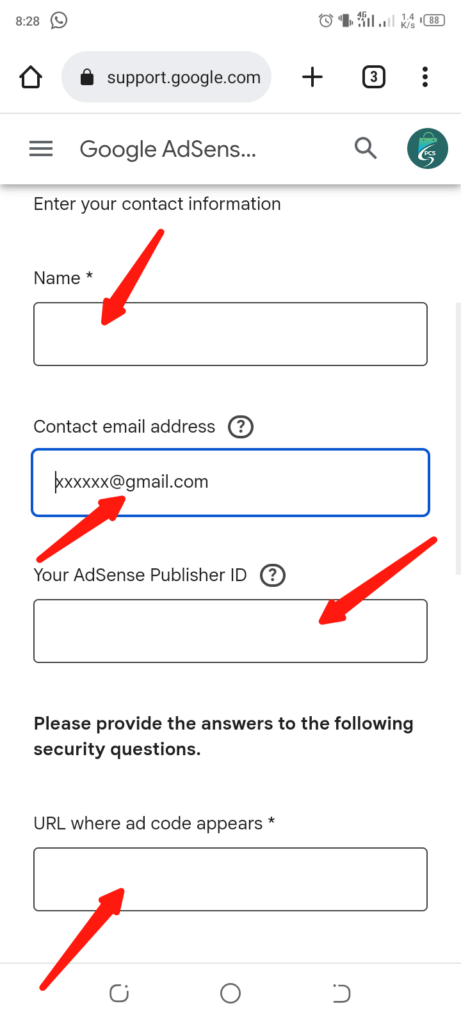
- Enter your full name as is on AdSense account.
- Enter same email address of AdSense that is suffering from ads not counting issue.
- Enter your publisher ID which you can get from google AdSense.
- Enter link of your website which is linked to that AdSense account E.g https://rate.lu
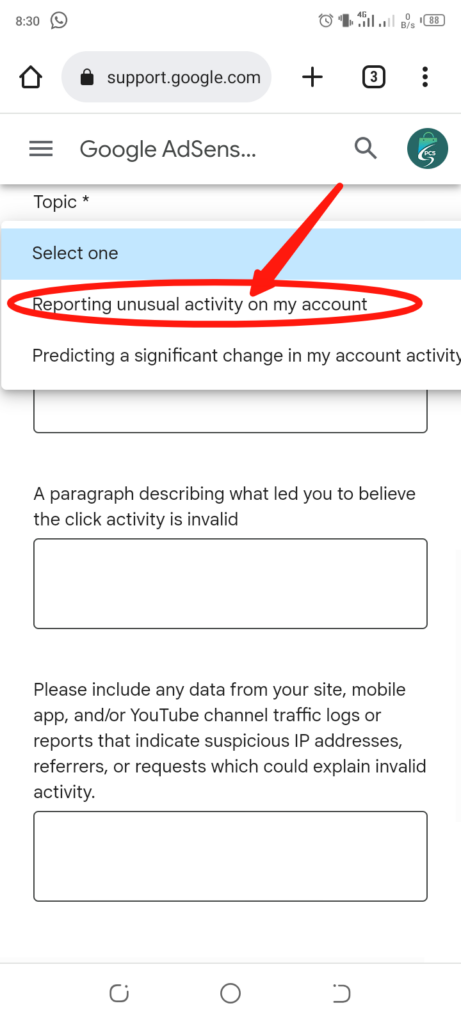
5. Select reason for contacting AdSense team Select Reporting Unusual Activity on my account.
6. Add exact date from AdSense stop counting clicks on your website.
7. Enter this Paragraph in section 1 paragraph : I’m sure according to my experience that it was invalid traffic. The reason I found traffic on my website was increased at the date I have mentioned above. My website was start to get more clicks and impression as compare to usually I get on my website the CTR was also increased much more times.
8. Paragraph Number 2 : I’m worried about AdSense not counting clicks on my website. All the information is given in this form in relevant information section. After this error on my website the earning is (0). after much study on google and other community forums. I recognize that it due to invalid clicks. As I’m sure about that I haven’t send any invalid or paid traffic to my website to boost my earning. So, it may be mistake of AdSense team or someone else sending invalid traffic and clicks to my website. Please review manually and solve clicks not counting issue on my website. I haven’t recognize any invalid IP, Mobile or Device.
After filling up the form click on submit.
