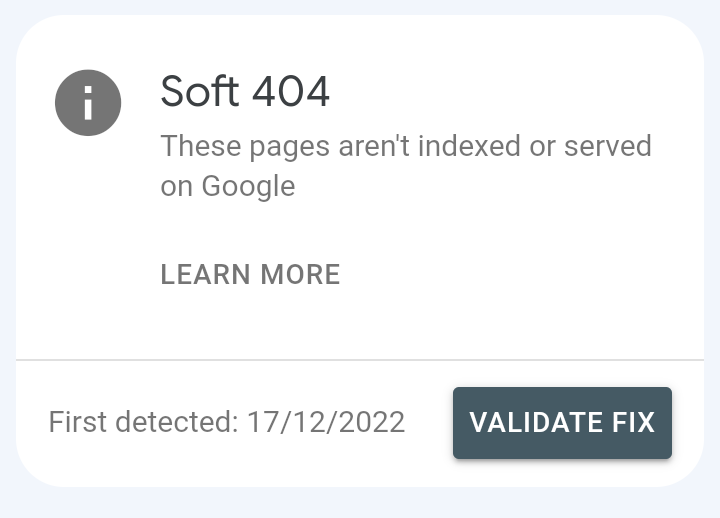This article is about how to fix soft 404 in google search console. Soft 404 error usually come when URL which showing soft 404 have thin or poor content.
What is a soft 404: soft 404 is a pages indexing error in google search console. This error come on pages that have following weakness.
- Create high quality content
- Keep article words count length more then 300 words recommend minimum of 500 words.
- Remove dead or expired link from your article
- Try URL inspection tool to see more details
- If you have deleted that link from your website then you need to redirect it to another related URL available on your website.
Make sure above steps to fix this error in (GSC) pages.
How to fix soft error 404 in google search console
There are two steps you need to follow to fix this error.
URL Inspection Tool: To use this method you need to copy your URL and paste it into URL inspection tool and then click submit. It will drive indexing data for your URL.
If it show you that URL is available to google then no further action is required by you. If it show you error like soft 404 then you need fix it before Indexing it.
Add more then 500 words to URL that getting soft 404. Remove bad links from your website and then reinspect it. Google will index it for you.
Start validation process: If the error is not solved by URL inspection tool then you need to try validation process. Validation process helps you to index all article getting particular error.
To start the validation process you need to go to google search console dashboard. Click navigation menu then select pages. It will show you all the pages with errors.
Click on error you want to fix and then start the validation process. Google will start the validation and tell you about the status of your all URL,s within 5 to 6 days.